It may only be September, but holiday planning for your clients is most likely well under way. With all of the different platforms, catalogs, and websites out there it can feel like a whirlwind when putting together the right product offerings. In preparation for the upcoming 2023 holiday season, we have collected our own tips and tricks to make your online holiday ordering easy and stress-free.
Setting up a Free Online Account
When you set up an account on our website, you gain access to all of our product pricing, updated product and brand offerings, loyalty reward points and more. Create an account in under a minute by filling in your information, including any one of your Promo Affiliation numbers. After you create an account, you will have your own personal dashboard where you can find all of your online orders, recently viewed products, online-exclusive coupons, quick catalog access, and our help center. An online account with Diamondback Branding is the fastest way to grab pricing, review your order history, and our latest updates.

Explore Our Product Offerings
Our website is the best place to see all that Diamondback Branding has to offer. Browse by brands or product type through our top menu bar. Under the Explore tab you can find our list of Catalogs and Catalog Customizer via Zoom Catalog so you can add your clients logo. If you need to get your order in faster than usual check out our Quick Ship section. For customers that want products that are made stateside, view our USA Made product collection. If you’re in need of a budget-friendly option, our Closeout Product page is updated quarterly.

Artwork and Online Virtual Mockups
If your client has provided their requested artwork file in the recommended vector EPS/PDF or AI format, you can upload it directly to the requested product on the product page and select the placement. Want to see a live image of the logo on the product? Use our free virtual mockup tool where you can upload your artwork, switch the product colors, change the decoration type and adjust the placement of the artwork by following these steps or watch this video tutorial:
- Select your product and color
- Click the Virtual Mockup button on the product page (listed below the Add to Cart button)
- On the right-hand side of the mockup tool, you can upload your artwork in PDF, EPS, or AI form, change the product color live in the tool, change the print type from color print to laser engraving and vise versa, or review your previously saved designs
- Use the vertical toolbar on the left side to go back to the product page, zoom in and out, undo or redo, or reset to the beginning
- In the bottom left corner, you can change the side of the product you would like to see the decoration on, i.e. front or back
- In the bottom right corner of the screen, save your design or download it as a PDF to share with your clients
- If you’re happy with decoration and placement, you can add to cart from the mockup tool OR download a PDF to send to your client

|
 |
Alternatively, we can create a mockup for you upon request as part of a quote. Simply include the artwork, request the mockup with your quote, and we send your mockup in 2-3 business days. Up to two mockups are provided at no cost, but any more will require payment of either an order or a mockup fee of $5 per mockup.
Getting Pricing
After creating an account with us, you can view pricing on all of our product pages, including quantity price breaks. For quick price estimation, you can add your order to your cart and use the Estimate Shipping tool at the bottom of the page before starting the checkout process to review pricing and processing fees. We are also listed on all Promo Platforms, where you can view our products and pricing.
If you would prefer to submit a quote with us, contact us at:
Phone: +1 512-800-4555
Email: orders@diamondbackbranding.com

Best Way to Place an Order
Ready to order? You can do it all on our website! Just follow these easy steps:
- Use quick search navigation bar to type in your product
- Select the correct color
- Upload your artwork and select position(s)
- Choose your quantity
- Add to cart
- Select in Hands Date
- Fill out shipping and payment information
When you have added your order to your cart and proceed to checkout, apply any discount codes you want to use on the right side of the page underneath the cart summary. You can also email your purchase order to orders@diamondbackbrandig.com.